Let’s face it — there are already so many great browsers out there. Chrome is fast, Firefox is private, and Opera GX is built for gamers. So, why talk about Ray Browser? Because Ray isn’t trying to do what those browsers already do. It’s not just another browser. Ray is doing something bold — going all-in on browser gaming.
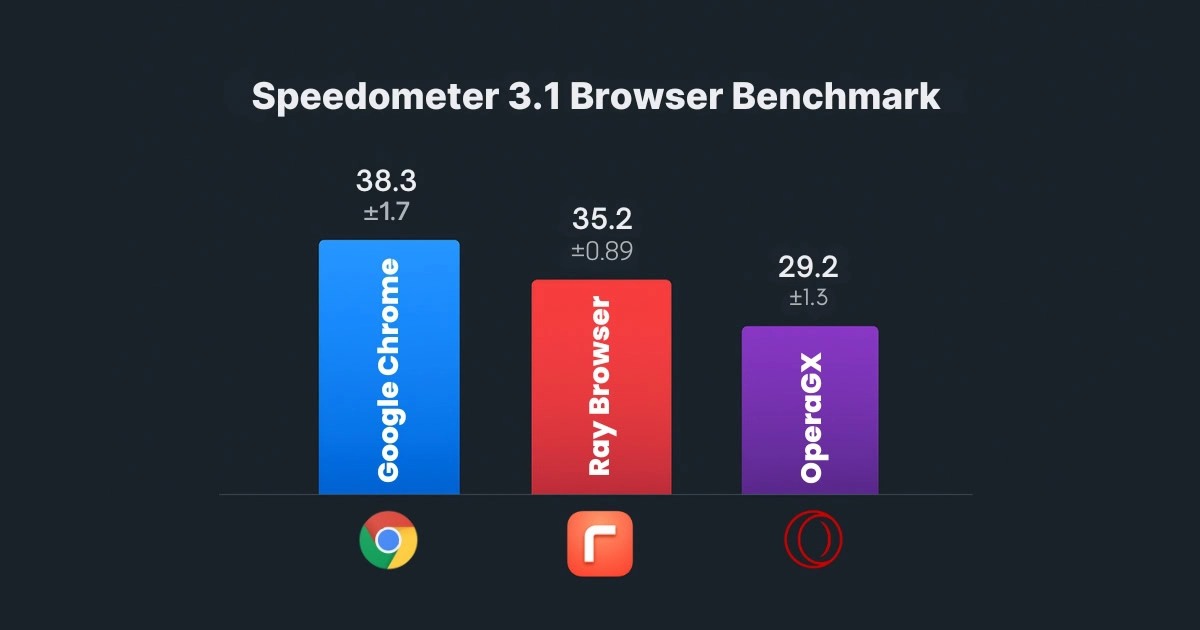
What really stood out to us was Ray’s promise of better performance in browser games—especially WebGL ones. In our Speedometer Test, Ray scored 35.2, clearly ahead of Opera GX’s 29.2, and surprisingly close to Chrome’s 38.3. This speed boost, along with features like built-in split-screen and automatic pop-out video, gives Ray a real advantage for gamers who multitask.
So, with the help of Albert, the developer representative of Ray Browser, and an independent evaluation by MD Shahariar Jaman Siam, CEO at Fileion, we tested Ray from multiple angles.
What Is Ray Browser?
Ray Browser is a browser made entirely with gamers in mind. Instead of adding game-like themes like some other browsers, Ray focuses on actual performance in browser-based games. It’s built on Chromium for compatibility but comes supercharged with features gamers actually need—like split-screen, fast WebGL rendering, and pop-out video playback.
What Ray Promises
Ray aims to address a significant issue: modern browsers aren’t optimized for browser-based gaming. So, Ray puts gaming at the center. It promises:
- Smoother performance for browser-based games
- Multitasking tools that don’t interrupt your game
- Chrome extension compatibility
- A weekly-updated gaming portal
Our Testing Of Ray Browser
When we launched Ray Browser for the first time, we were instantly impressed by the sound effects and animation—they create a genuinely captivating first impression. The glassy look of the getting-started screen also deserves a shoutout. It felt like opening a game launcher rather than a browser.

The New Tab page includes a ChatGPT field labeled "Ask Anything," which directly connects to ChatGPT—a unique and handy touch. However, the tab layout places tabs vertically on the right, which felt a bit awkward since most users (like us) are used to tabs appearing on top. It’s not a deal-breaker, but it takes some adjustment.
In addition to our own experience, Siam tested the browser using different real-world multitasking scenarios. His notes highlighted several practical observations:
- The startup animation and sound were captivating.
- The New Tab ChatGPT integration felt useful.
- Tabs on the right side felt unnatural.
- No visible bookmarks bar; pinning sites works as a workaround.
- Ray Browser lacks multiple profile support.
- Some visual elements, like tab loading indicators, are subtle or hidden.
- The context menu mimics Chrome and lacks gamer-specific UX tweaks.
- Game Center UI resembles an Android emulator and feels immersive.
- There is also an Incognito mode, though this feature is optional for a gamer.
These findings helped validate our experience and added new insight from a real executive user perspective.
Developer Clarifications (via Albert)
After reviewing Siam’s concerns, Albert from Ray Browser clarified the following:
“Bookmarks, Bookmarks Bar, and settings menu are all present in the current version. Bookmarks can be found in the sidebar on the right, and adding a bookmark is as simple as dragging the tab above the divider. Profiles can be created by clicking the icon in the top right next to the split-screen button. And settings can be accessed in that same drop-down menu when you click the profile & settings icon.”
These features do exist, but aren't intuitive for first-time users. Improving discoverability could greatly enhance the user experience.
Ease of Use
Ray has a clean, focused layout. No clutter. Switching between “Browse Mode” and “Game Mode” takes one click. There’s no learning curve—even if you’re used to Chrome or Edge. Keyboard shortcuts like Ctrl+E for game mode and Ctrl+S for splitscreen also make multitasking simple.
Performance and Multitasking
Here’s where Ray Browser really shines. Games loaded quickly, and tab-switching remained smooth even with video playing and Discord open in a split-screen. It’s genuinely optimized for people who do more than one thing at once.
We noticed less RAM usage than expected, even during heavy multitasking. This makes Ray feel more stable than some Chromium-based alternatives.
Features That Stood Out
1. Split-Screen Mode Ray’s split-screen functionality allows you to divide your browser window into two interactive sections—perfect for gaming on one side while chatting on Discord, watching YouTube, or browsing guides on the other. It’s incredibly useful for multitaskers and completely eliminates the need for constant tab-switching or dual monitors. We tested it with games like Krunker.io and simultaneous streaming, and it worked seamlessly. This feature truly redefines browser multitasking.
2. Automatic Pop-Out Video Ray automatically detects when you enter split-screen or change tabs with a video playing and detaches that video into a floating window. Whether it’s YouTube, Twitch, or another platform, the pop-out stays on top and can be resized or moved freely. It functions more smoothly than Chrome’s picture-in-picture, without needing any third-party extensions. This feature is a gamer’s dream for following tutorials or watching streams while playing.
3. Better Game Performance Ray Browser delivered smoother gameplay in WebGL-based titles like Shell Shockers and Little Big Snake. Even though there’s no built-in FPS tracker or performance overlay, we noticed fewer frame drops and faster load times compared to standard Chrome. Games felt more responsive, especially under multitasking conditions. Siam also tested it under pressure and reported better tab stability with multiple YouTube videos running.
4. Game Discovery Center The built-in Game Center acts as a curated hub for browser-based games, refreshed weekly with new titles to explore. It loads games quickly, without requiring downloads or sign-ins, and its layout is reminiscent of an Android emulator. Siam mentioned that the UI feels immersive and adds a native gaming client vibe that’s rare in browsers. It's a great space for casual discovery and play.
5. Chrome Extension Support Because Ray is Chromium-based, it supports a wide range of Chrome extensions. We successfully installed and ran Adblock, Grammarly, and Dark Reader without any issues. This compatibility allows you to keep your usual browser tools while benefiting from Ray’s gamer-focused enhancements. Siam also noted that this aspect felt stable and reliable during everyday use, just like Chrome.
6. Password Import & Profile Experience
Switching to Ray felt surprisingly simple. Importing passwords from Chrome took just a few clicks—no setup headaches, no extra tools. It made the transition smooth and stress-free, which we really appreciated.
At first, we looked for the usual multi-profile setup like in Chrome, but found that Ray Browser takes a different approach. Instead of separate user profiles, it offers a streamlined, single-environment experience tailored for multitasking. Whether we were gaming, watching YouTube, or chatting on Discord—all of it just worked, in one unified space.
7. Unique Visuals and Audio Ray doesn’t just launch like a browser—it boots like a game. From the startup animation to its glassy UI elements and sound effects, it creates a fun and futuristic atmosphere. Siam loved this presentation, saying it gave off strong “game launcher” vibes, which sets Ray apart from traditional browsers. The attention to visual and auditory detail helps make everyday browsing feel more exciting.
8. ChatGPT Integration Every New Tab in Ray includes an “Ask Anything” field that connects directly to ChatGPT, making it easy to get quick answers or brainstorm ideas. It’s a handy feature for gamers who need help mid-session or want fast access to AI tools. However, the rest of the New Tab page feels underdeveloped. With more widgets, personalization, or news panels, this space could become much more engaging.
9. Import of Browsing Data

During setup, Ray presents a clean interface where you simply select which browser you want to import from—no technical know-how needed. Whether you're switching from Chrome or Opera GX, your essential data comes along with you, so there’s no need to start from scratch.
Where It Could Improve
Bookmarks are... kind of there.
Bookmarks are available, but creating folders and organizing bookmarks is not available. You can pin sites to the sidebar, but there’s no proper bookmarks bar or folder system. It works—but only just. For actual productivity? Not ideal.
Tabs on the right feel weird. Most browsers place them on top for a reason. Having them on the right takes time to get used to—and honestly, we never really did.
No clear loading indicator. We couldn’t tell if tabs were stuck or still loading—unless split-screen was on. A small visual cue would go a long way.
No tab duplicate option. We had to open 20 YouTube tabs manually just to test things. Missing this basic feature was more painful than expected.
Mute doesn’t stick. Unlike Chrome or Opera GX, muting a tab in Ray Browser doesn’t mute the site permanently. So if you reopen it later… surprise! It's loud again.
Right-click menu? Just Chrome’s. Ray didn’t customize its context menu—it’s exactly what Chrome has. Missed opportunity to stand out.
No multi-profile support. Can’t switch between work and personal profiles. Big letdown if you're used to Chrome’s seamless profile management.
No performance dashboard. Gamers love stats. A simple CPU/RAM tracker would make Ray way more useful.
What’s Next (Ray’s Roadmap)
Albert also shared part of Ray’s long-term vision:
“Our goal is to become the Steam for web games. On our development roadmap, we have upcoming features like:
- Localization (multi-language support)
- Visual customization (wallpapers, skins, themes)
- Android tablet version
- Incognito/private mode”
Performance Comparison: Ray vs Chrome vs Opera GX
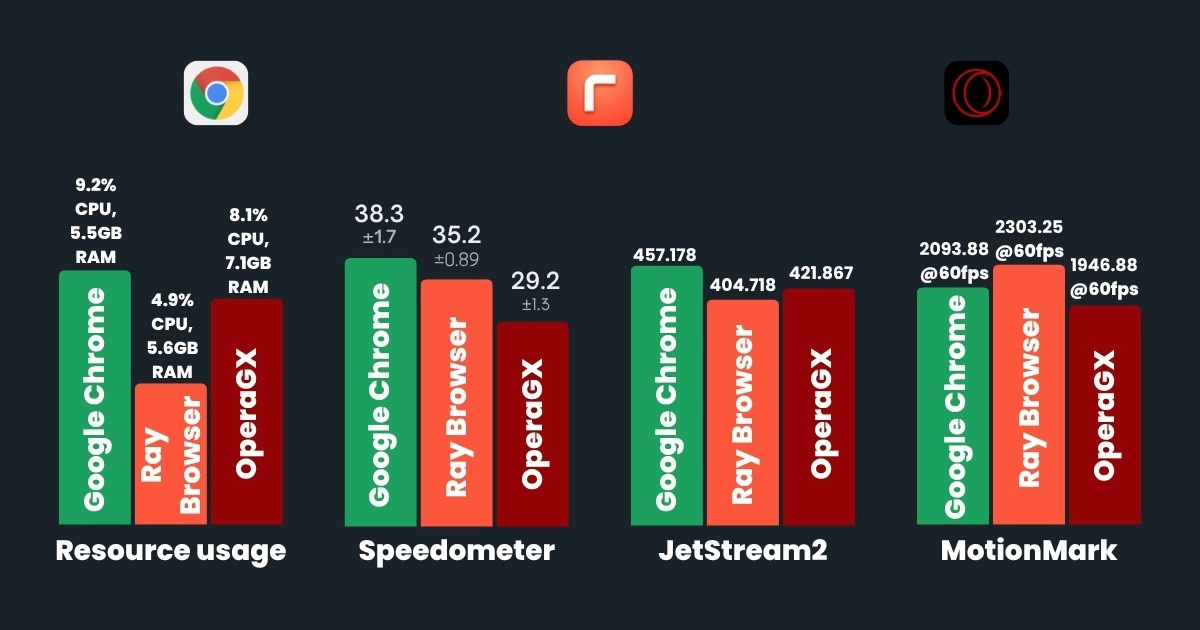
When it comes to real-world performance, Ray Browser holds its ground well. In the MotionMark test, which measures graphics rendering capability, Ray scored 2303.25, ahead of Chrome’s 2093.88 and significantly higher than Opera GX’s 1946.88. For gamers playing WebGL-based browser games, this matters—Ray clearly delivers smoother, more responsive visuals. The Speedometer test, which gauges web app responsiveness, showed Ray at 35.2, again beating Opera GX (29.2) and coming just behind Chrome (38.3). That means Ray balances gaming visuals and interactive browsing remarkably well.
In the JetStream 2 benchmark, which tests overall JavaScript speed and startup efficiency, Chrome still holds a slight edge. But Ray's score of 404.71 shows it's more than capable for fast web-based interactions, and once again, it tops Opera GX here too. While it may not outperform Chrome in every category, Ray consistently beats Opera GX across the board—and offers unique multitasking and gamer-focused features Chrome simply doesn’t. For a browser still in early development, Ray is off to a genuinely strong start.
Our Final Thought
Ray isn’t trying to be Chrome or Firefox—and that’s a good thing. It’s built for gamers, multitaskers, and streamers—people who want performance, not clutter. With features like built-in split-screen, smooth WebGL gameplay, and floating video playback, Ray truly stands out in its niche.
Through Albert’s insights and Siam’s independent testing, we found Ray to be fast, focused, and surprisingly stable even in its early stage. While it’s an excellent choice for gamers, it may not be ideal for users who manage multiple accounts or need advanced profile handling. But for anyone who games, watches, and chats all at once—Ray is absolutely worth trying.





